- December 12, 2016
- Posted by: Simangolwa Muyunda
- Categories: News, Uncategorized
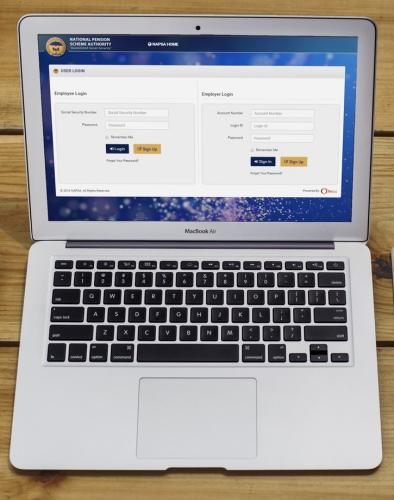
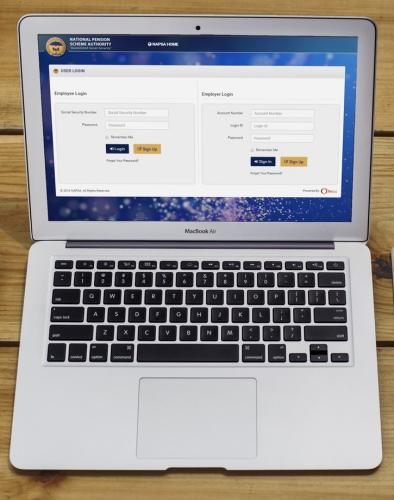
The National Pension Scheme Authority (NAPSA) is pleased to announce the introduction of a web-based eServices Portal, also referred to as ‘eNAPSA’, through which employers should register their employees and file monthly returns. NAPSA members can equally register on the portal and keep track of their member details and contributions and benefits information online.
To start using eNAPSA, employers and members are advised to follow the steps below:
- Complete the eNAPSA services registration form which can be downloaded from the NAPSA website under the menu ‘Pension Information> Contributions> Contributions downloads’ or obtained from any NAPSA office.
- Return the completed form to a NAPSA office or scan and email a completed form to Customer Services via info@napsa-web.azurewebsites.net and wait for the SMS from NAPSA which will confirm your account update.
- Finish the eNAPSA registration process by visiting the NAPSA website www.napsa.co.zm and click on eServices tab and go to sign-up. For employers, login using the employer account number, login ID and password. For members, use the social security number and password sent by NAPSA via sms.
For any further help, check the user manuals on the NAPSA website under ‘Help’
Employers are hereby encouraged to file their monthly returns (starting with the month of October 2016) online to avoid the congestion associated with the manual submission process. The due date remains unchanged (10th of every subsequent month).
The Authority further wishes to advise that effective 2nd January 2017, the manual system of submitting returns by email and portable media shall be phased out. All employers are therefore, urged to complete the signup process before 2nd January 2017 in readiness for the full rollout of eNAPSA.
